RouteGuard Import Method
When you are also receiving our shore based routing service RouteGuard you can receive the issued RouteGuard advice for import and viewing in SPOS.
RouteGuard files have the extension *.rga
The RouteGuard import method can be set in the System Settings, tab Import/Export Settings.
The RouteGuard files import method can be set either to Folder or Mail (via MAPI connection).

Import
Go to the ROUTING screen section RouteGuard and use the Import button to import the last issued advice,. If you are using MAPI to retrieve the advice from your e-mail client, the last received report will be imported.
If you are using the Folder method to import, make sure you have saved the last issued advice in the designated folder.
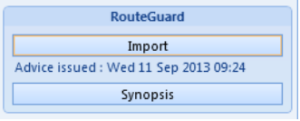
Synopsis
The simple text format synopsis and comments within the RouteGuard advice can be shown by pressing the Synopsis button.
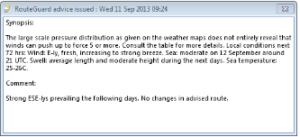
You can delete the RouteGuard advice from the comparison information panels with the Delete button beside the panel.
Note that the RouteGuard advice is for display purposes only and will not be imported as route template automatically. You may use the Export button beside the comparison table to export to e.g. ECDIS format to check for navigational hazards in your electronic charts.
