The SPOS Noon configuration file (*.rcfg) which will help you send your voyage updates / noon reports to DTN and addressees like your office.
If your ship has been signed up for Fleetguard services and reporting via SPOS, you will also receive the SPOS Noon configuration file (*.rcfg) which will help you send your voyage updates / noon reports to DTN and addresses like your office.
STEP 1:
You have received a file called ‘SposNoon-<vessel name>.rcfg’, please copy this file to your desktop.

STEP 2:
Drag ‘SposNoon-<vessel name>.rcfg’ on top of the SPOS desktop icon or main window. This will start the import process. Once completed, SPOS will show you a confirmation message.
STEP 3:
Done. Now use the Update voyage wizard daily to re-optimize your voyage and generate the needed report.
In the SPOS System Settings tab Import/Export Settings you can set your preferred update method.
Mail – if you have a MAPI compatible e-mail client, SPOS can automatically create the e- mail with attachment when you finish your daily noon update.
You may enter additional addresses in the space provided, if instructed.
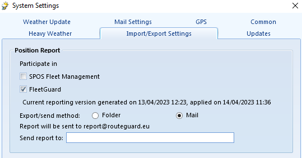
Folder – if no automatic connection to your e-mail client is available, SPOS will save your daily noon report in the specified folder. You must then send the file SPOSNoonReport.noon manually to the reporting address [email protected] or [email protected]
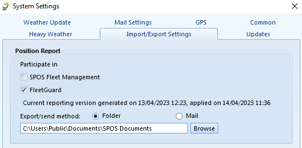
It is important that you do not alter the file name for our system to recognize and process the file.
